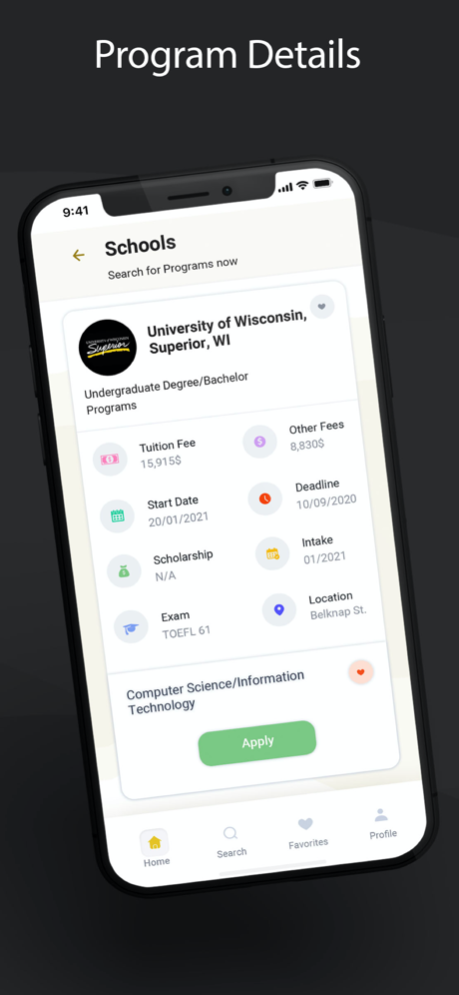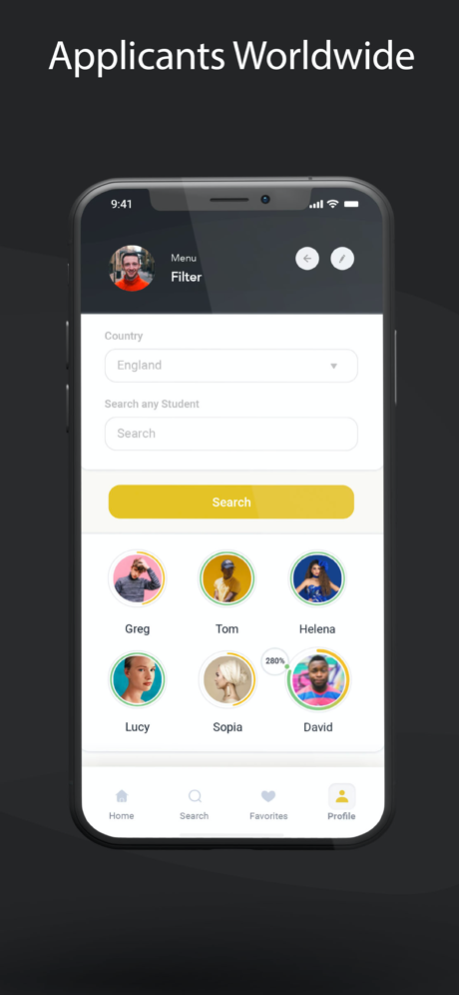WorldEd 1.2
Continue to app
Free Version
Publisher Description
Schools give agents instant access to their programs and services,
pricing and promotions in real-time.
Agents register unlimited number of students in the portal, locate
programs and provide guidance through the application process.
Students, in their turn, find the program that best suits their needs,
file applications and apply for scholarships in an effortless way. The
students are free to choose from three package options that the portal
offers - basic, standard or premium.
The portal helps users to find out all kinds of services like
insurance, guardianship, SIM cards, accommodation,etc.
The portal provides a unique opportunity for people all over the world
to make donations in amounts they wish to make the learning possible for
others.
Students can apply for additional financial aid that raised from
donations in relation to their travel, stay and study abroad. Indicate
that only applicants of our platform are eligible for up to 100%
financial aid.
Through our free mobile application they can have instant access to
the most recent news and notifications.
WorldEd is the starting point for your success, therefore we are here
to support you 24/7.
Apr 21, 2021
Version 1.2
Bugfixes and user experience improvements.
About WorldEd
WorldEd is a free app for iOS published in the Kids list of apps, part of Education.
The company that develops WorldEd is World Edu Inc.. The latest version released by its developer is 1.2.
To install WorldEd on your iOS device, just click the green Continue To App button above to start the installation process. The app is listed on our website since 2021-04-21 and was downloaded 1 times. We have already checked if the download link is safe, however for your own protection we recommend that you scan the downloaded app with your antivirus. Your antivirus may detect the WorldEd as malware if the download link is broken.
How to install WorldEd on your iOS device:
- Click on the Continue To App button on our website. This will redirect you to the App Store.
- Once the WorldEd is shown in the iTunes listing of your iOS device, you can start its download and installation. Tap on the GET button to the right of the app to start downloading it.
- If you are not logged-in the iOS appstore app, you'll be prompted for your your Apple ID and/or password.
- After WorldEd is downloaded, you'll see an INSTALL button to the right. Tap on it to start the actual installation of the iOS app.
- Once installation is finished you can tap on the OPEN button to start it. Its icon will also be added to your device home screen.